


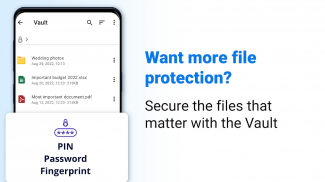

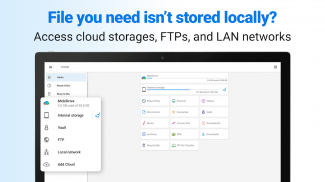
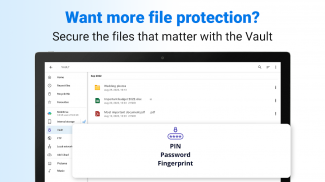
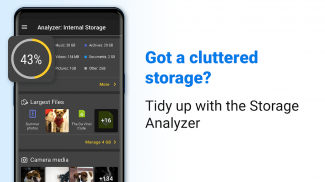
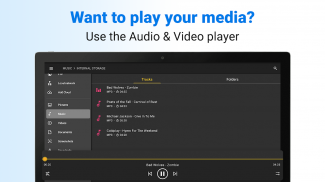
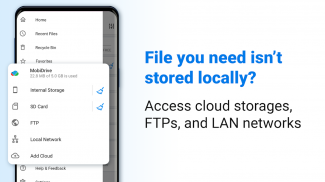
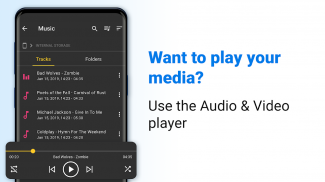
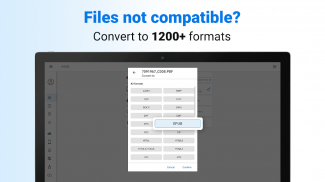
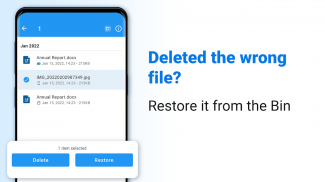
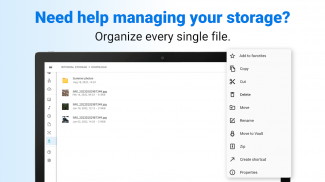
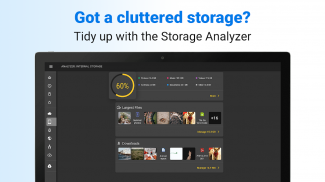
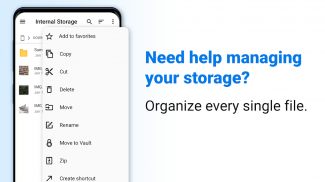
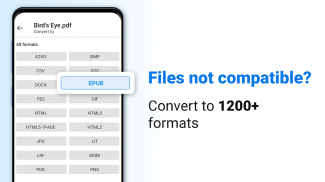







File Commander Manager & Vault

Description of File Commander Manager & Vault
File Commander is a file management application designed for the Android platform that helps users organize, access, and manage their files efficiently. This application, also known for its secure Vault feature, provides a comprehensive solution for file handling on both local devices and cloud storage. Users can easily download File Commander to enhance their file management capabilities.
The app offers a user-friendly interface that categorizes files into distinct sections such as Pictures, Downloads, Music, Video, and Documents. This categorization allows for quick access to important media files. In addition to managing local files, File Commander integrates with external cloud services and local area network (LAN) connections, making it convenient to access files stored across different platforms.
File Commander includes an integrated audio and video player that enables users to play, manage, and access their favorite media directly within the app. This feature enhances the user experience by providing a centralized platform for both file management and media playback. The application is optimized for Android 13, ensuring compatibility with the latest features and enhancements available on this operating system.
For users concerned about storage limitations, File Commander offers 5GB of free MobiDrive cloud storage, with the option to upgrade to 50GB for Premium users. This cloud storage facilitates easy file and folder sharing, as well as smart offline access to MobiDrive files, enabling users to manage their storage effectively without requiring an internet connection.
The Vault feature in File Commander is particularly noteworthy for those who wish to secure sensitive files. It allows users to hide personal photos and videos, utilizing PIN protection, fingerprint authentication, or passwords for added security. This ensures that sensitive information remains private and accessible only to the user.
File Commander also includes a Recycling Bin feature, which protects against accidental deletions. Files and folders deleted from the device’s internal storage or SD card can be restored, providing an additional layer of security for important documents. This feature allows users to manage their files without the fear of losing important data.
To assist users in maintaining optimal storage space, the Storage Analyzer tool visualizes what files are consuming the most space. It suggests which files to delete or move to other storage locations, helping users keep their devices clutter-free and running smoothly. This proactive approach to file management ensures that users can efficiently manage their storage needs.
For those who need to transfer files between their PC and Android devices, File Commander offers a PC File Transfer feature. This tool simplifies the process of transferring files in both directions over a home’s Wi-Fi network. Users can effortlessly move files, making it easier to manage documents and media across platforms.
The application also includes a file converter, allowing users to convert files into different formats as needed. This feature is beneficial for users who work with various file types, ensuring compatibility across different devices and applications.
File Commander’s interface is customizable, allowing users to tailor their Home screen panel to their preferences. This level of personalization enhances usability, as users can prioritize access to their most frequently used files and folders. The app's design focuses on ease of navigation, making it accessible for users of all experience levels.
Additionally, the application supports multiple file management and security features, such as the ability to encrypt files and hide them from public view. This is particularly useful for users who are concerned about their privacy and wish to safeguard their personal information.
With nearly 20 years of development, File Commander has evolved to meet the changing needs of users. It is designed to empower individuals by providing tools to organize, protect, and control their files across all platforms. The app’s robust set of features ensures that users are equipped to handle their file management tasks efficiently.
When seeking a reliable file management solution that combines functionality with security, File Commander stands out as a valuable option. Its extensive features, including cloud storage, file transfer capabilities, and secure file management tools, make it an ideal choice for Android users looking to streamline their file organization and management tasks.
By downloading File Commander, users gain access to a comprehensive suite of tools that enhance their ability to manage files effectively while ensuring that sensitive information remains secure. With its customizable options and user-friendly interface, File Commander provides a practical solution for those looking to improve their file management experience on Android devices.




























